Order Process
Your task is to divide the order process into different modules. The following reasons have led to the decision to restructure the process:
- Ensure clarity of the process for the future: there are plans to introduce different payment methods and to expand delivery with third-party service providers.
- Reusability: both delivery and payment should be provided in a reusable way for future use cases.
The process looks like this:
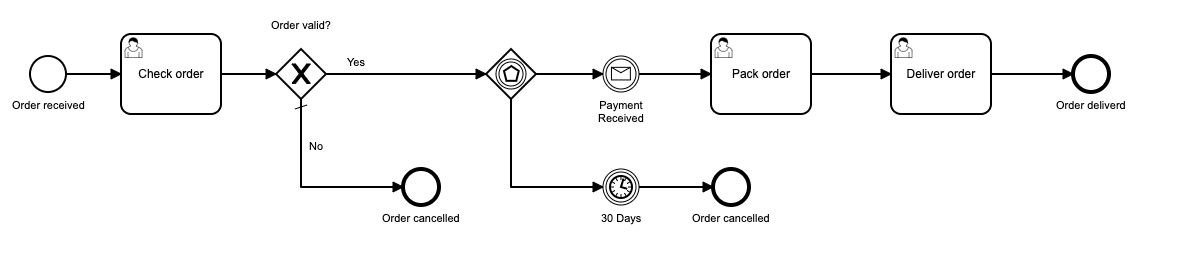
You can download the bpmn diagram here.
1. Create a Delivery process#
Delivery includes the tasks Pack order and Deliver order. These are to be outsourced to a separate process. First create a separate process and configure the process id and name.
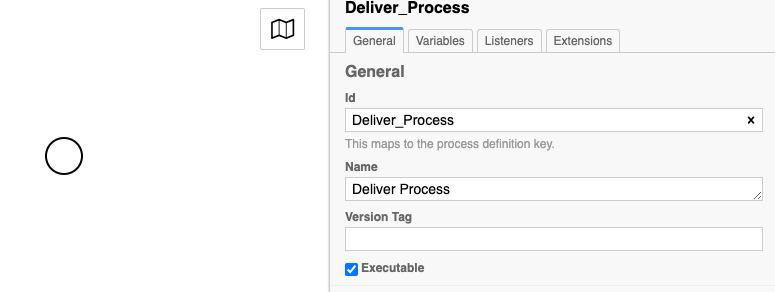
Afterwards copy the two tasks. In the Modeler, you can copy an element using ctrl + c and paste it into another model using ctrl + v.
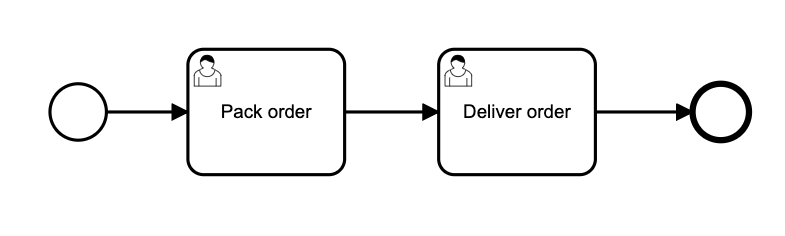
In the next step, the new process is included in the parent order process as a call activity. Don't forget to enter the id of the delivery process as a called element.
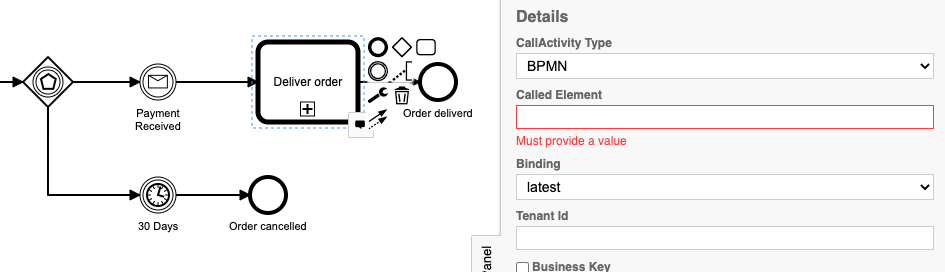
Check which data the delivery process needs. Look at the defined forms in the User Tasks.
Then enter the variable as in mapping into the process. The names of the variables can be specified as Source and Target.
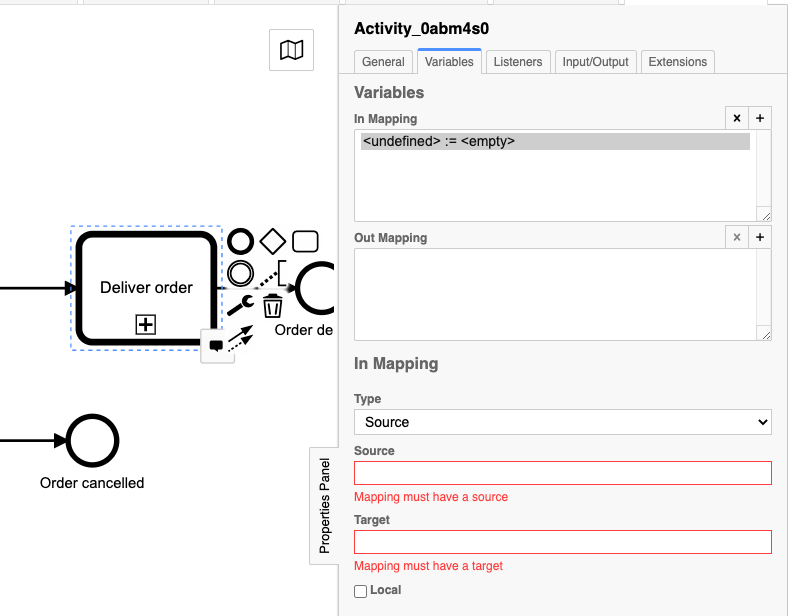
Then test the process before moving on to the next step.
2. Create a payment process#
The next step is to outsource the payment to a separate process. To do this, first create a new process and configure the Id and name.
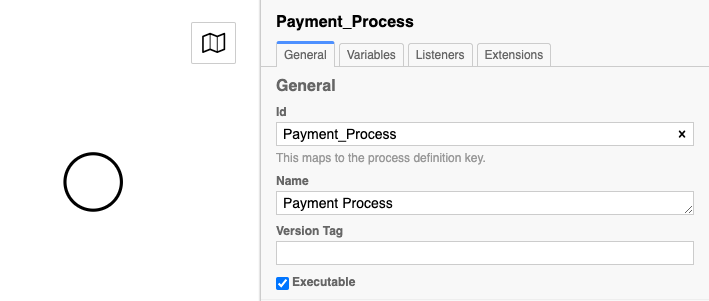
After that, the event-based-gateway and the two events are transferred to the process.
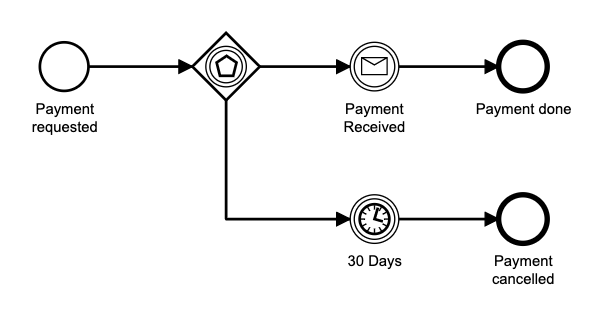
Now there is the problem that the two end events must be handled differently in the order process. There are several possibilities for this:
- Create a variable, map it as an out variable to the order process and check it via a gateway
- Throw an error that is caught as a boundary event in the order process
Let's take a closer look at the second possibility.
Modify the end event at the timeout and configure the corresponding properties:
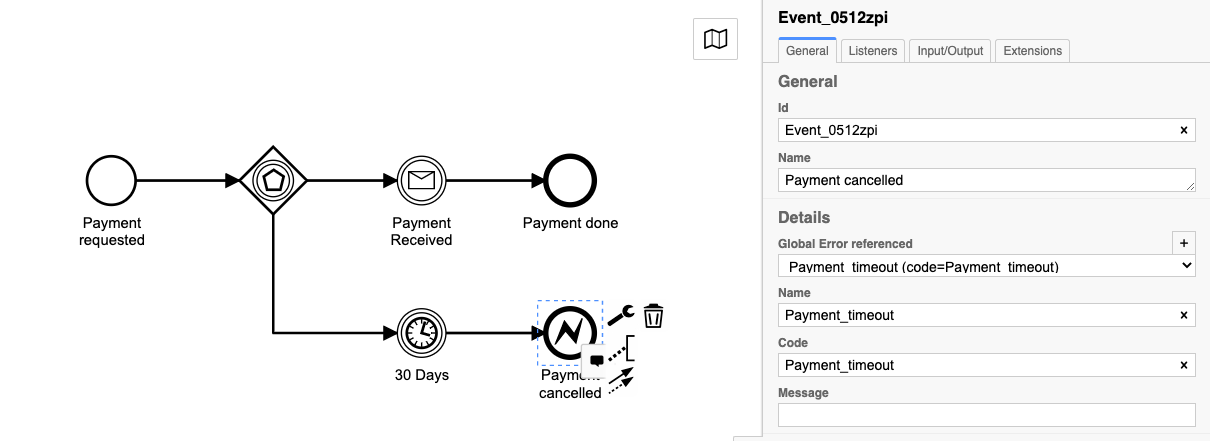
Include the payment process as a call activity in the order process and attach an error boundary event.
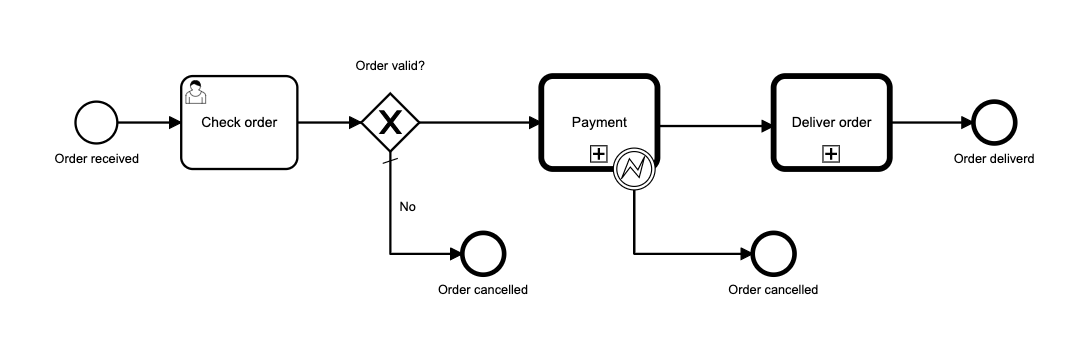
Now there is one last task. How can we correlate the payment to the correct process? For this we need to be able to specify the customer as the correlation key, for example. But this key is not available in the payment process. Solve this problem and run the process successfully!