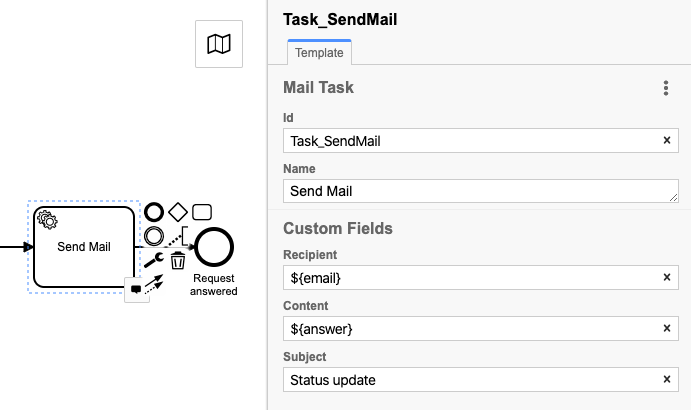Serivce Task - Low-Code
In a ride-sharing company, there is the following process:
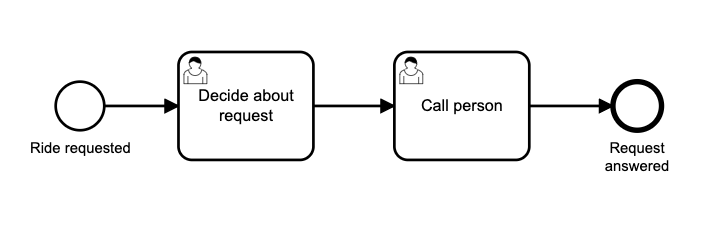
You can download the bpmn diagram here.
The requests are increasing. That's why more and more drivers are being hired, because that's how the money is earned. But the sales staff are increasingly overworked and can't make the phone calls in time. How do we deal with this? The phone call should be replaced by an e-mail! Your task is to design this step into automation.
1. Model service task#
In the first step, to test the automation, we send a generic email. For this purpose, use the Element-Template that is available. To do this, you need to download it and place it in the appropriate path on your computer. More information can be found at this link.
After that you can restart the modeler and select the template in the service task. To do this, you must first turn the user task call person into a service task.
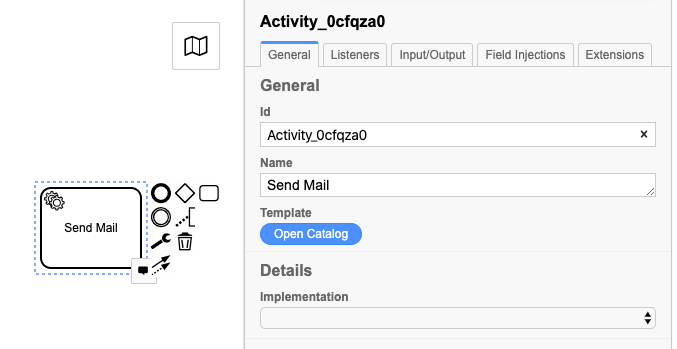
Then you can fill in the required data. Be creative, but send an email only to yourself!
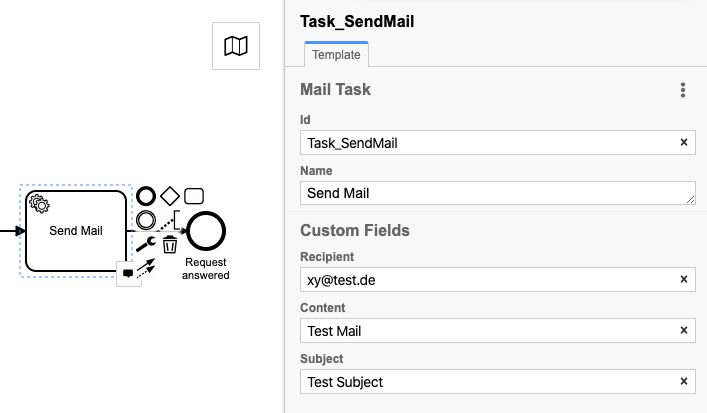
Now test the process before moving on to the next step.
2. Customize forms#
So far, we only have the customer's phone number. However, we need the e-mail address. Adapt the start form accordingly. As a new field you could introduce e.g. email with the type string.
3. Use data in e-mail sending#
Now we just have to send the correct information.
We can set the driver's response as content. We can put theemail from the start form into the template as recipient.